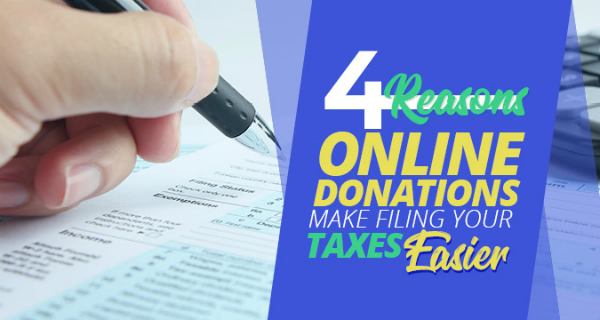4 Reasons Online Donations Make Filing Your Taxes Easier
There are a lot of reasons to love online donations. Online donations help you reach your supporters where they are; they help bring in more contributions; and they help reach a younger, more tech-savvy audience to enhance the sustainability of your organization.
One of the additional benefits that people tend to forget about (or never consider) is how online donations make filing nonprofit tax forms easier.
When you direct donors to your website to give to your organization, you’re automating the giving process as well as centralizing a location where those donations are recorded. Effective online donation tools make it easy to track smaller, more frequent donations and accurately pull donation data for later use.
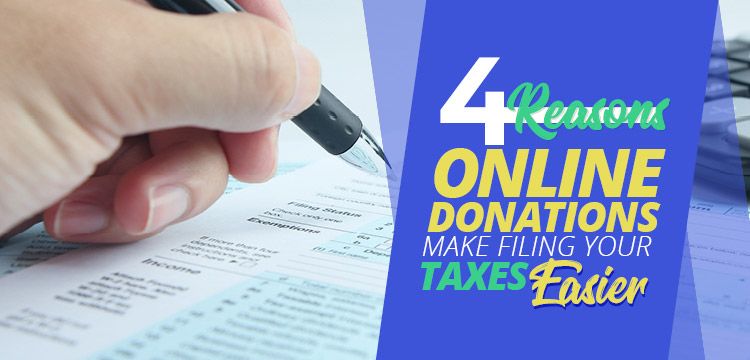
Here are the four primary reasons your online donation tool will help make your tax season easier. With an online donation tool, you can:
- Quickly pull the reports you need.
- Track gift dates more effectively.
- Provide donors with tax receipts.
- Use your 990 to improve fundraising.
Nonprofit tax forms are all about your Form 990. Whether your organization files a 990-N, 990-EZ, or the standard 990 (you can learn more about each here, you can make it easier to file from year to year by accepting online donations.
Want to dive a little deeper into these concepts and reasonings? Let’s get started.

1. You can quickly pull the reports you need.
Online donation tools, no matter how complicated or simplistic, include some basic elements. These elements include the:
Online donation page. The best online donation pages are customizable so that you can brand them to your organization, include suggested giving amounts, and embed the form on your site. The more streamlined the donation page, the better it is.
Payment processor. Depending on the online donation tool you use, it may have its own payment processor or it may use a third-party processor. Either way, this part of the process is how the money gets from the donor into your nonprofit’s bank account.
Data reports. After a period of time using the online donation platform, your nonprofit can pull information about those donations you’ve been collecting. Your online donation platform should provide reporting tools that allow you to download the data about who gave, how much they contributed, and when they gave to your nonprofit.
A similar process can be said for other online fundraising technology like your event registration software and online auction solutions.
But how can this help with your tax forms?
For new and smaller nonprofit organizations, you may collect the large majority of your donations through an online platform. In this case, it should be fairly easy to transfer the reports pulled from your online donation platform to your 990 postcard.
For mid-sized and larger nonprofits, your online donations likely make up some, but not all of the contributions to your nonprofit. In this case, you’ll likely want to upload the data from your online donation form to your CRM or finance software. From there, you can report on all of your fundraising data on a single platform.
While this adds an extra step to the process, uploading data and viewing all of your fundraising information together is always a good idea in order to better understand your fundraising strategy as a whole.
Pro tip: Look for software solutions that integrate with one another. This way, instead of manually uploading fundraising data between solutions, you can streamline the process.

2. Track gift dates more effectively.
Have you ever received a donation in person, but not had the chance to record it until the next day? Or even the day after? Then, when you do record the donation, it takes lots of shuffling through paperwork and reaching back in your memory to remember exactly when that donation was made.
Now, imagine this happens at the very end or at the very beginning of your fiscal year. This could cause many issues when you’re reporting on your fundraising revenue.
Online donation platforms have a built-in timestamp that prevents these types of situations from occurring.
Instead of shuffling through papers to find when a donation was made, you can simply check the records that are automatically recorded with the software records.
Plus, it’s easier to sort through these records when necessary if something were to happen in the future. For instance, you could even pull donation information from several years back with records from appropriate time frames and can be searched easily for the relevant data.

3. Provide donors with tax receipts.
It is required within the tax code that nonprofits provide a tax receipt to donors who have contributed over a certain amount to the organization. Not only is this a legal obligation for nonprofits, but it also helps your supporters with their own tax forms!
Supporters will record their donations on their tax forms in order to receive a deduction.
Technically, tax receipts are only necessary when:
- Single donations contributed are greater than $250
- A donor received something in return for their contribution greater than $75
- The donor specifically requested a receipt
While it may not always be required to provide a receipt to donors, this doesn’t mean you shouldn’t send them one. Acknowledgments and confirmation emails help show your donors you care and improve supporter engagement.
While many of your online donations will equal less than $250, sending out receipts in the form of thank-yous and confirmations to all of your donors will ensure you don’t miss one of these required receipts.
So what should be included in your donation receipt? For starters, you’ll need to include:
- Donor’s name
- Organization name
- Federal tax ID number
- 501(c)(3) registration statement
- Date of the contribution
- Donation amount or a description of donated items
- Statement indicated the exchange of goods or services
- Name/signature of an authorized representative
- A disclosure if necessary
The great thing? Online donation software platforms frequently have built-in gift acknowledgments.
This means you can simply automate thank-you receipts to be sent out whenever someone gives online. However, don’t forget to check the specific requirements regarding your nonprofit and state regulations about tax receipts.
For a great example to help get started drafting and personalizing your donation thank-you messages, check out the templates from Fundraising Letters.

4. Use your 990 to improve fundraising.
As we’ve covered, donating online is important when it comes to your organization’s tax season. However, it also works in reverse: Your tax season can help improve your online fundraising!
Your Form 990 is used by donors and potential supporters to evaluate your organization. Whether those supporters are looking up your Form 990 in its entirety or using a service like Guidestar, the financial information you convey in the form is public information and free to be evaluated and scrutinized.
Supporters specifically look for information like your overhead costs, such as what you spent on administrative and fundraising expenses—especially in comparison to the money you raise.
While organizations are working to change the conversation around overhead expenses, it’s still important for your organization to show interested supporters that you’re being responsible with their contributions.
Form 990 software makes it easy to keep track of all of your past Form 990s in order to better understand what your supporters see when they research your organization’s past tax forms.
However, we recommend taking this a step further. While your 990 is public information, it doesn’t provide the context and impact that help take transparency a step further with supporters. That’s why we suggest also creating an annual report to communicate financial information with your supporters. As you create this annual report, remember to:
- Keep consistent with your 990 information. Discrepancies between the two documents can lead to more mistrust with supporters.
- Be as honest as possible. Admit to any shortcomings or times during the year when things didn’t go as planned. Then, communicate a plan to remedy those shortcomings in the future.
- Tell donors about all that you’ve accomplished. One of the great things about an annual report is that you can communicate the impact that your organization has had throughout the year. Tell donors and get them excited about your programming!
Between your annual report and your required Form 990, your organization can effectively tell donors about your financial information and your past year’s performance in a way that will encourage them to give more!
As we approach tax season, your nonprofit needs to make sure you have the tools you need to file the required forms. Online donation software is the first step to making tax season a little easier. The second step is investing in a Form 990 software solution to help your nonprofit effectively file this year.
Software like File 990 helps organizations like yours file their 990-N and 990-EZ forms each and every year. Let the software do the hard work for you as you simply answer easy-to-understand questions. Before you know it, your tax forms will be in and your tax season is over!
Special thanks to Matthew Tooker from File 900 for sharing his expert advice.
Mathew's expertise is in sales forecasting, goal setting, client growth initiatives and business development and analytics. When he is not laser focused on moving organizations forward, you can find him spending time with his wife, Lauren, and two dogs, Reagan and Teddy, running marathons and watching the Atlanta Braves and Auburn sports.